BRUSHED METAL
by cengx1
|
 |
|
|
1.Open a new image 300x300 with a transparent
background
|
|
|

2.Now selet the flood fill tool
 and select greay to white gradient and set the style to Sunburst
and fill your image.
and select greay to white gradient and set the style to Sunburst
and fill your image.
|
|
|
|
|
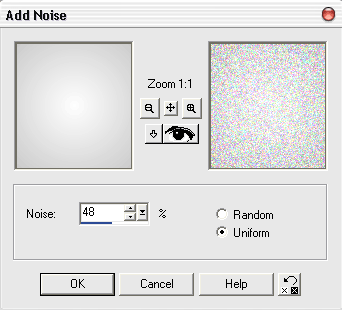 3. Now to go to Effects>>Noise>>Add...
and select the following variables. 3. Now to go to Effects>>Noise>>Add...
and select the following variables.
|
|
|

This is what your image should now look like.
|
|
|
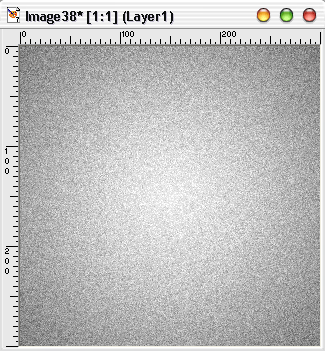 4. Now go to Colors>>Colorise and set the saturation to
0 it does not matter what the hue is on. Doing this will make your
layer appear grey scal but still remain 16million color. It should
look something like this. 4. Now go to Colors>>Colorise and set the saturation to
0 it does not matter what the hue is on. Doing this will make your
layer appear grey scal but still remain 16million color. It should
look something like this.
|
|
|
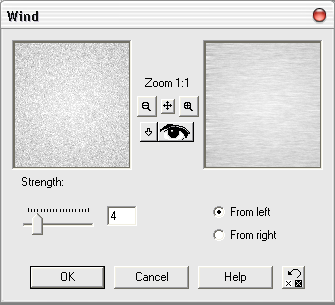 5. Now we need to add the strokes, we do this by adding the wind
effect Effects>>Geometric Effects>>Wind and use the
following settings. 5. Now we need to add the strokes, we do this by adding the wind
effect Effects>>Geometric Effects>>Wind and use the
following settings.
|
|

Done you now have a great looking brushed metal
effect.
|
|
|
|





