|
|
||||||||||||
|
|
|
||||||||||||

|

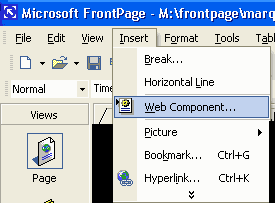
Hover ButtonsYou can create hoover buttons simply in Front page. A hoover button is one that changes when you mouse over it. 1. Click on Insert
=> web Component 2. Select Dynamic Content on the left 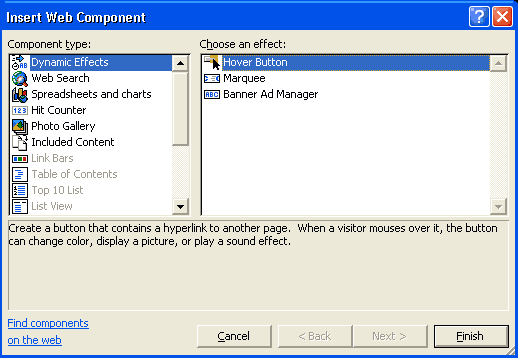
3. Select Hover Button on the right 4. Click
finish .
7.
Now click the ok button twice.
"Building The Web Into a Nicer Place -- One Site At A Time"
|
|
|
||||||||||
| |
|||||||||||||

|
|
||||||||||||
|
|
|
||||||||||||


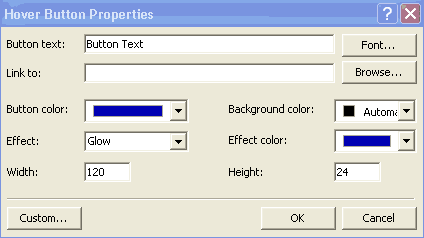 5.
Hover Button Properties
5.
Hover Button Properties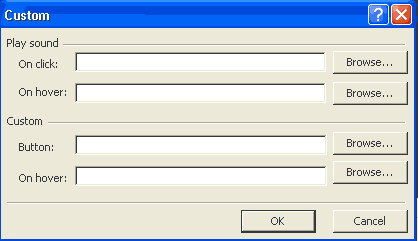 6. .
Now click custom
6. .
Now click custom