|
|
|||||||||||||
|
|
|
|||||||||||||

|
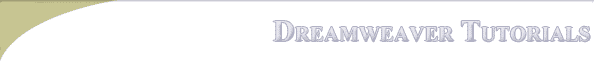
"Building The Web Into a Nicer Place -- One Site At A Time"
|
|
|
|||||||||||
| |
||||||||||||||

|
|
|||||||||||||
|
|
|
|||||||||||||
|
|
|||||||||||||
|
|
|
|||||||||||||

|
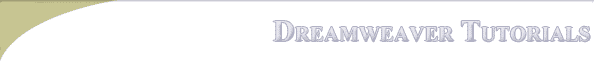
"Building The Web Into a Nicer Place -- One Site At A Time"
|
|
|
|||||||||||
| |
||||||||||||||

|
|
|||||||||||||
|
|
|
|||||||||||||