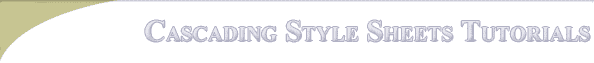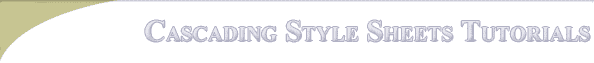|
Reminder |
| Remember to book mark
this site! |
|
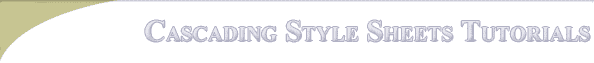
Format Body Tag Styles Using CSS
by; Cullen Tir
<STYLE TYPE="text/css">
This tells your browser that it is using style sheets.
</STYLE>
this tells the browser where the end of the style sheet command is.
<!-- this is the start part for comments
--> and this is the end of the comment tags
In between them will be your style rules, and this is for older browsers to ignore what it cant read.
Example; <STYLE TYPE="text/css">
<!--
style rules here
--></STYLE>
Select a body type tag to be altered by css within your html doc.
I am using H1 heading and bold tag here.
any H1 and Bold tag within your doc will be the target of this style.
H1, b {color: #ffcccc; font-family: Arial}
This is the target.
Here the H1 will change any H1 header you place on your page.
b will change any Bold tag on your page.
This is the action;
{color: #FFCCFF; font-family: arial}
this will happen to all H1 and Bold tags in your doc.
Example;
<STYLE TYPE="text/css">
<!--H1, b {color: #FFCCFF; font-family: arial}
-->
</STYLE>
This styel source goes in the Head of your page.
In your HTML page inside the body you place any H1 Heading
and it will have the effects you pre determined for all H1 headings.
this is an H1 heading example with this css tut
and below is a bold tag example
This is an example of the css tut here
a lot of trouble for this?
Not at all when you have ten diff actions in the style sheet
and all you have to do to change in the future is to change one line in the style sheet part to effect the whole page in one move !
Cool Huh?
|
"Building The Web Into a Nicer Place -- One Site At A Time"
Developing Webs Group Copyright © 2001-2024 All Rights Reserved
Privacy
and Legal
|
|
 |